價格:免費
更新日期:2016-05-02
檔案大小:16.3 MB
目前版本:3.0
版本需求:需要 iOS 7.0 或以上版本。與 iPhone、iPad 及 iPod touch 相容。
支援語言:英語

Timer for a game of Chess (With Ads)
How to Play
Click on "Start" to start the time.
The player with White pieces moves first, hence white timer has started. Click on the White King or "White Player" to stop timer once the player with White pieces has made the move.
Now the Black Timer has started. Click on Black King or "Black Player" to stop the timer once the player with Black pieces has made the move.
Once the timer of any player reaches 0:00, the timer stops.

How to Change Timer
Click on "Change"
Edit the value of the Timer as "min:sec"
Now Click on Set to make the change
Now you can click on "Start" to start the Timer
Credit for "ding" sound mp3 goes to

http://www.freesfx.co.uk
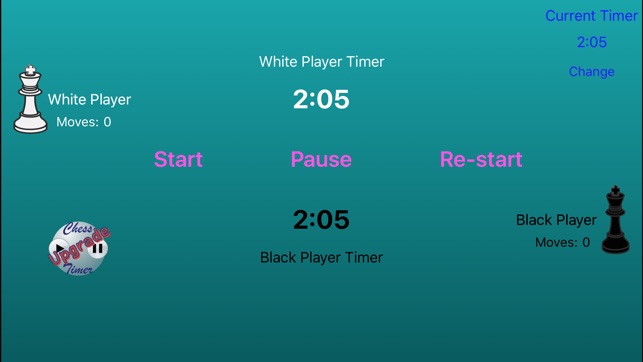
支援平台:iPhone
